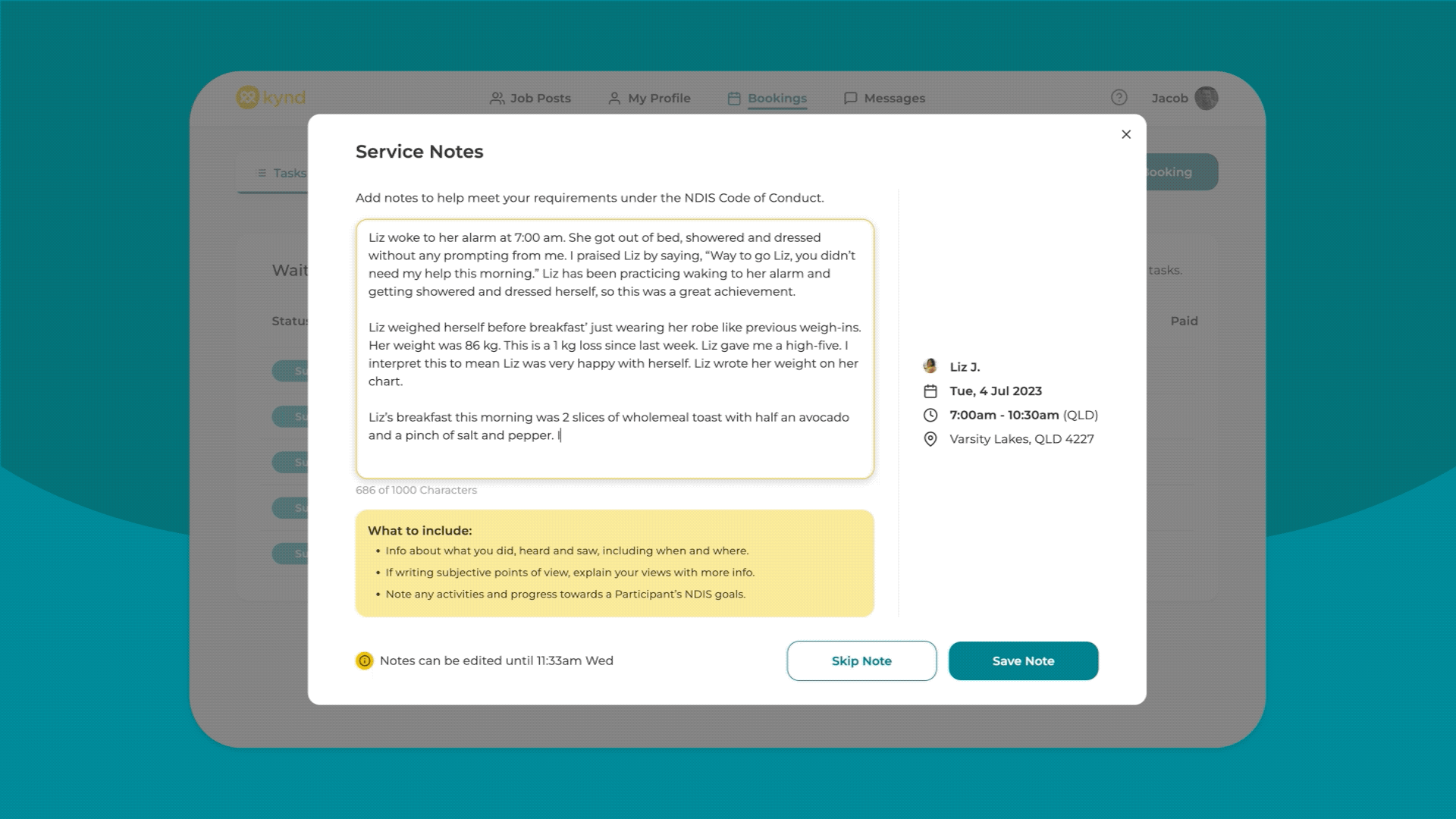Add and Edit Service Notes
After you submit a booking for approval, you'll have 24 hours to optionally add and edit a Service Note, but it is not required. These notes will be saved and linked to the booking. The 24 hours editing limitation is in place to ensure the integrity and validity of these important legal records.
Only Visible to You
Your Service Notes are completely private, visible only to you.
Easily locate your records
Chronologically ordered from your most recent booking, you can view all your Service Notes in Settings. You’ll have the option to filter your notes by Participant and date.
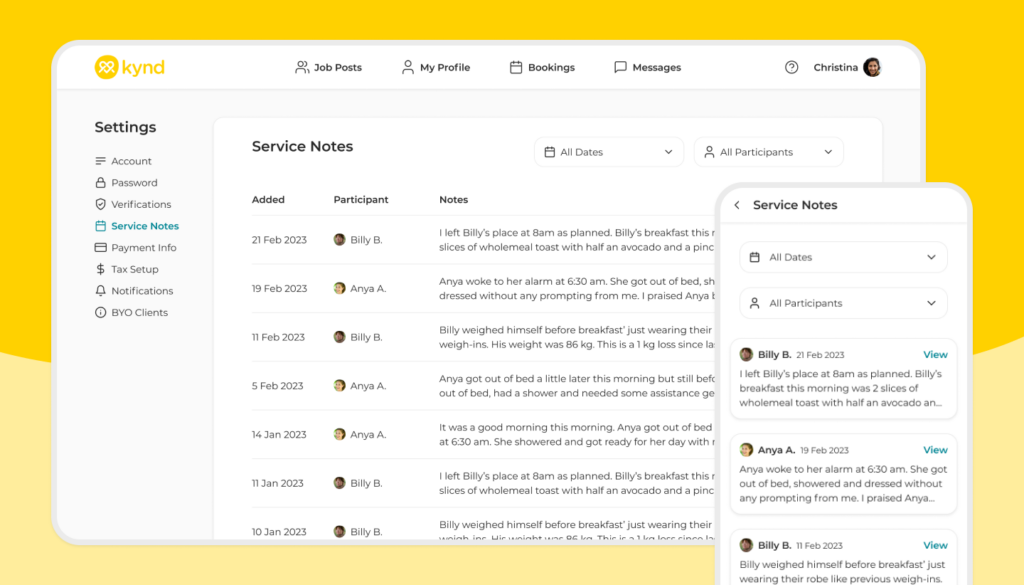
For valuable tips and best practices to maximise the impact of your Service Notes, read our guide: Writing Effective Service Notes.
If you have any questions or need assistance, our support team is here for you every step of the way!