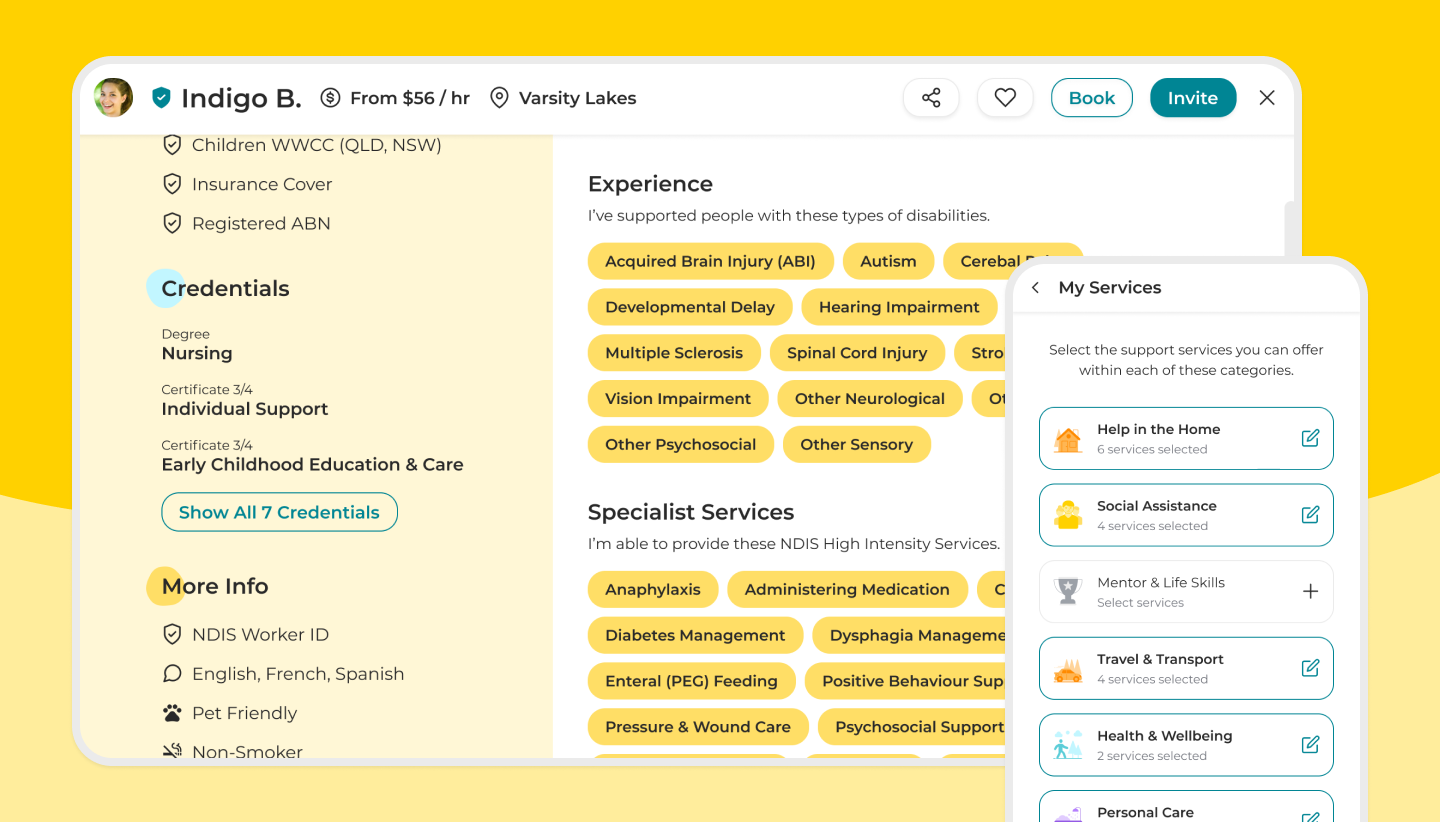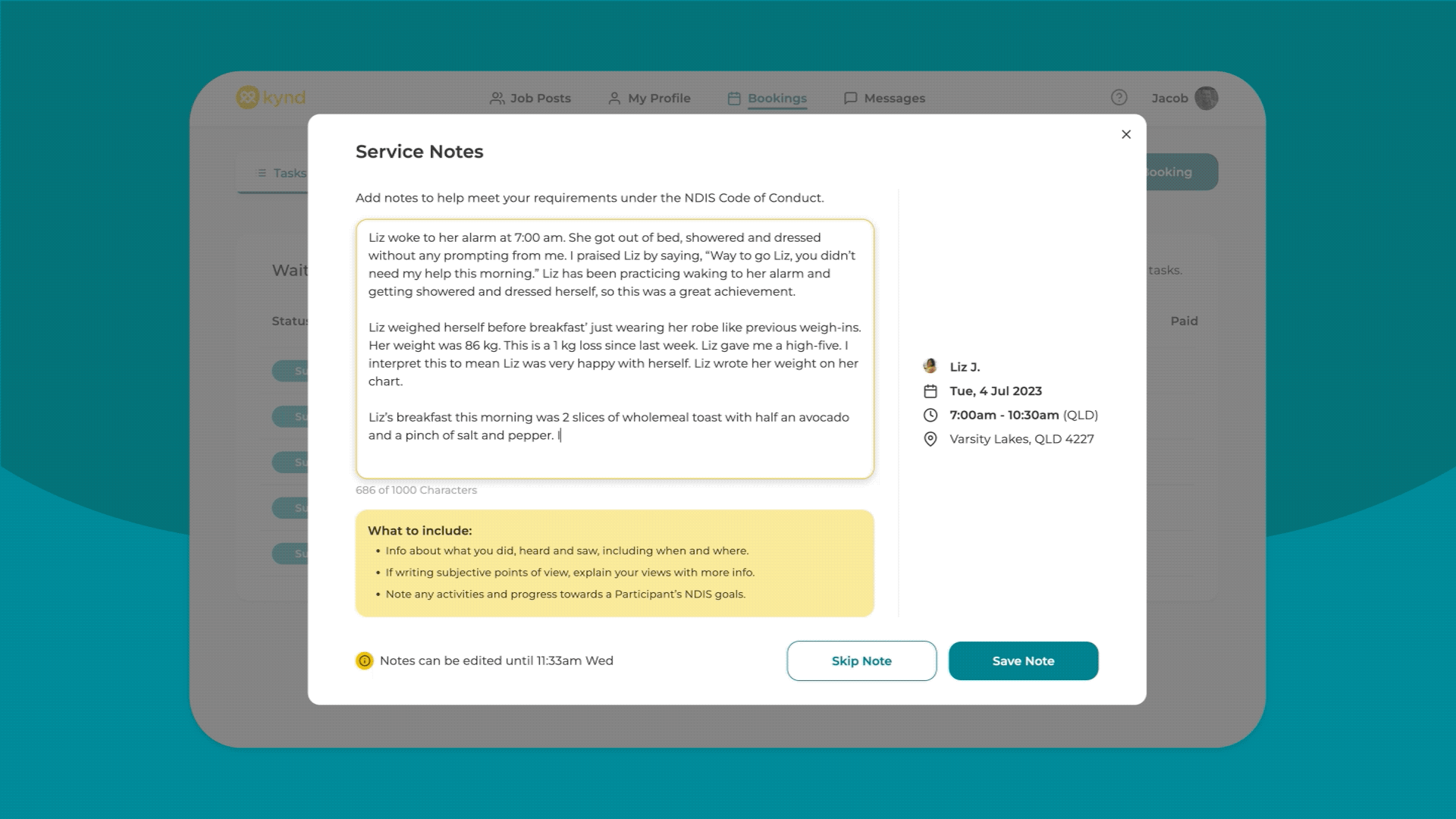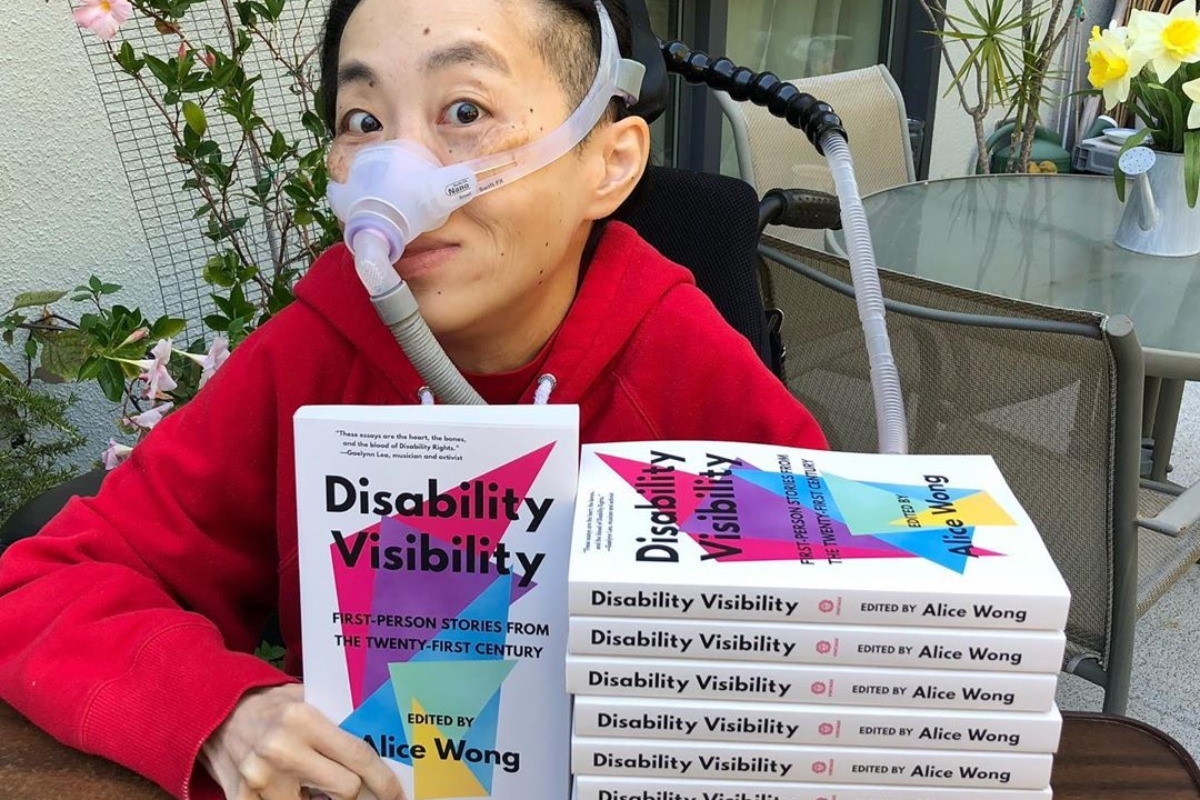Applying for Support Worker jobs can be a bit of a mixed bag - a little exciting, a little overwhelming, and sometimes, it feels like work. There's no need to stress!
We've put together a few tips to help you with the process. Let's dive in...
What Sort Of Jobs Can I Apply For?
You basically have two options when it comes to looking for Support Worker jobs: you can either apply to jobs with NDIS Providers (e.g. an employer or agency), or you can apply directly to job posts with Participants as an independent Support Worker.
If you're using Kynd, you can apply to Job Posts there.
While both options are a little different, the same job application principles apply.
Jobs with NDIS Providers
If you go the employer or agency route, for example, you might have fewer options regarding your schedule and the kind of clients you will work with.
Your roster will vary depending on the needs the employer or agency is trying to fill - so your schedule might be a little inconsistent and unpredictable.
Applying direct to employers and agencies will be slightly different, as you're applying to that organisation - whereas independent Support Workers are often applying directly to a person, a parent or a Support Coordinator.
Job Posts for Independent Support Workers
If you go the independent Support Worker route, there’s a lot more wiggle room.
You can choose your rates, your schedule, and who you work for…it basically gives you a lot more freedom! Platforms like Kynd make it easy for you to connect with NDIS Participants and apply for jobs. It's something to explore if you're looking for a more flexible option.
Typically if using a platform, you'll see Job Posts from Participants.
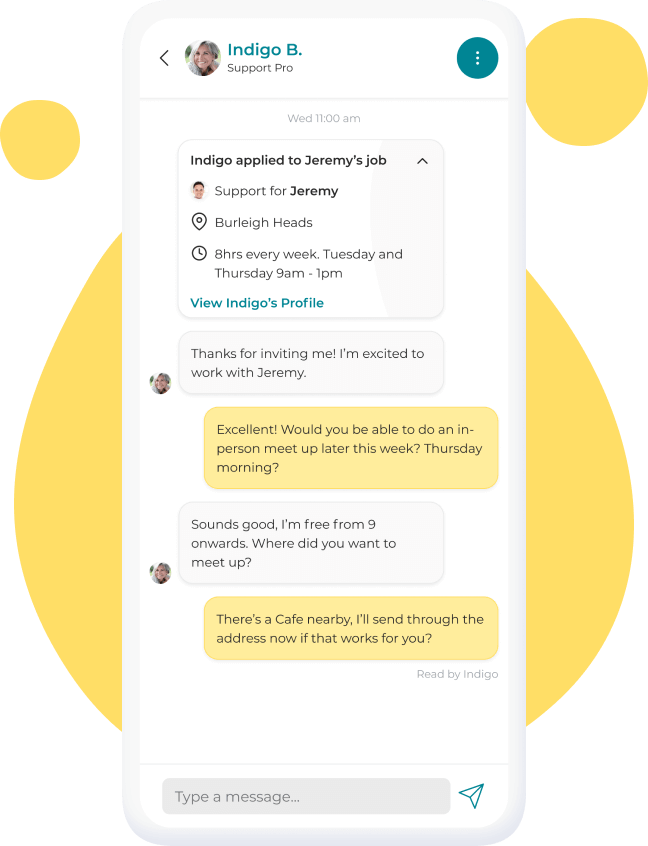
Make Your Profile or Resume Pop
Like with any job hunt, your Support Worker resume or online profile on Kynd should include your employment history, education, and any extracurricular or special skills you might have. You need to separate yourself from the pack!
It gives people at a glance an idea of your qualifications and how suited you are for a particular job post. Writing about yourself can be tricky sometimes.
Here are ways to make your Profile or CV pop:
- Write a personalised profile. Describe yourself in a short little bio. It'll help paint a more personal picture of who you are, beyond the facts about your work and education history. Highlight what you are good at! Like any special areas of interest or skills that might be relevant to the jobs you are applying for. For example: “I believe in the power of art therapy, and love to integrate craft-based activities in my work with people with a disability”.
Tip - If you set up a profile on Kynd, all that info will be visible to Participants.
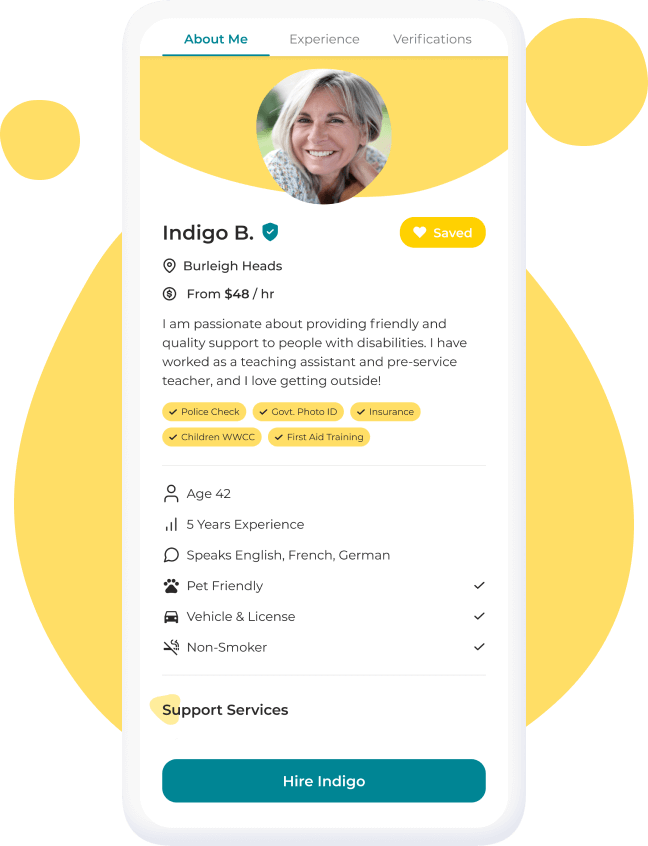
- Include all the relevant information a potential company, Support Coordinator, carer or NDIS Participant likely needs to know. Do you have your NDIS Worker Screening Check, or Working with Children Check? Do you have your own vehicle to get to and from appointments? Do you live locally? Double-check the prerequisites listed in the advert to make sure you tick all the boxes.
- A picture tells a thousand words. Adding a photo to your resume or online profile is a great way to showcase your personality. It offers employers or Participants a more personal connection with you before meeting in person!
- Don’t forget your contact details. Make it easy for potential clients to get in touch with you by including your phone and email.
Craft An Amazing Template Then Tailor It
Once you have found a job post you’d like to apply for, craft the perfect response!
Remember, you're there to solve a Participants' needs and requests. Make sure you read what they need properly and respond with how you can meet those needs!
It's about them. Focus on them. What's the problem they are trying to solve?
Your work history and qualifications of course will remain the same. But you can adapt your bio or cover letter or message on a platform... to suit a particular role by mentioning exactly why you're suitable for their request.
Example - Let's say a Participant is a big Essendon supporter and you are too...then that's a great thing to mention, either on your profile or a message.
Double-Check, Then Double-Check
Before you hit send, make sure you:
- Review the support request. Read the 'job description' to ensure you understand exactly what the job entails. Make sure you've answered every criterion properly.
- Double-check your application. Ensure all the information you present is professional, easy to read, and has no spelling mistakes!
Put yourself in an NDIS Participant or Support Coordinator’s shoes – they care about finding the right match for their client. You’re there to solve a problem for them, so make sure your application highlights the skills and experience relevant to the job post.
Also, make sure to keep your details up to date. On your CV, on your Kynd profile page… You want people to want to shortlist and contact you for services.
Encourage The Next Step
Have a strong call to action to encourage them to take the next step. Rather than a hopeful but vague “I look forward to hearing from you” sign off, be specific!
Try something like:
“I’m available on Tuesday and Friday this week if you’d like to meet/chat on the phone to discuss further. Let me know the best number to call you on.”
Then continue putting in the hard yards! Follow up with a call, an email or a message a few days later, which shows you are interested and available.
Don't Overdo It!
Follow-ups are important but don’t pester people. If you haven’t heard anything after one follow-up, it’s probably time to move on to the next Job Post or role.
When you do speak to them about the next step, it’s a chance for you to ask questions to make sure you truly understand what they need.
It shows you genuinely care about helping each NDIS Participant.
Be Responsive
On the Kynd platform, most Job Posts are matched in a matter of days, sometimes hours, so don’t wait for the weekend to respond to notifications or adverts you have seen. If you have seen a Job Post that you’d like to apply for, do it as soon as you can!
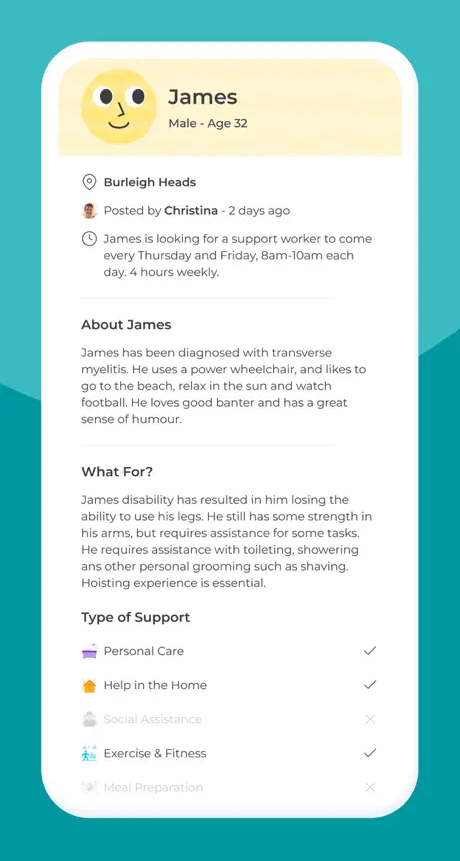
And don’t go AWOL on the poster either - when a Participant responds to you, respond promptly! Answer any questions they have and invite them to continue.
Be open and forthcoming with any information they might need, such as your requested rates and availability. You want to make it as easy as possible for people to book you.
If It's Not Meant For You...Don't Waste Time!
And finally, make sure you only respond to roles for which you meet the criteria.
If you’re not the right fit for a role, it's best to move on and avoid wasting your time as well as the job posters'. Save your time and energy for Participants you can best support.
Summary
- Which jobs should you apply for?
Know the difference between applying with NDIS Providers vs with Participants - Make your resume pop!
Add a great photo, relevant info, contact details, your qualifications etc etc - Craft an excellent template
Use your excellent resume as a jumping-off point and tailor it to job posts. - Double-check your response
Check spelling mistakes, review the job requirements, and be professional. - Encourage the next steps
Be proactive, and send follow-up emails or messages to show your interest. - Don't waste time!
Be responsive to Participants on Kynd Job Post ads or potential employers!